Online Shop
Transaction flow
We support all Japanese online shops within Japan with the exception of
AMIAMI, Digitamin, and Jimoty.
If you are unsure whether we support the online shop you wish to purchase from, please feel free to contact us via our contact form.
If you are unsure whether we support the online shop you wish to purchase from, please feel free to contact us via our contact form.
| ORDER STATUS | YOU | Japan Shopping Service | |
| Find item | |||
| Pending | Make order |
Confirm order and Initial payment | |
| Processing |
|
Purchase | |
|
|
|||
| Contact and pay to seller | |||
|
|
|||
|
|
Receive item | ||
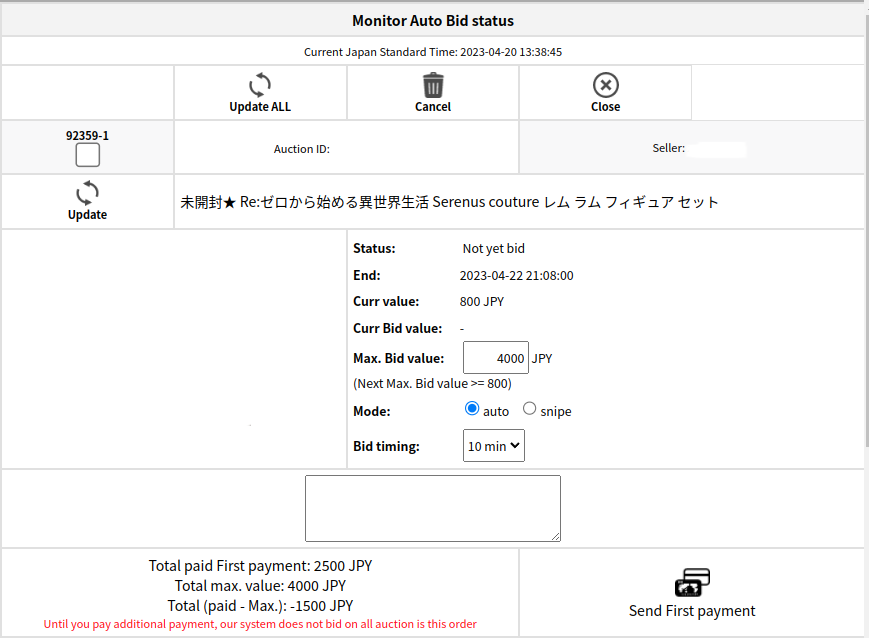 |
|||
|
|
|||
| In storage |
Select shipping and packing option
|
|
Packing |
|
|
|||
|
|
Send invoice (Final payment) |
||
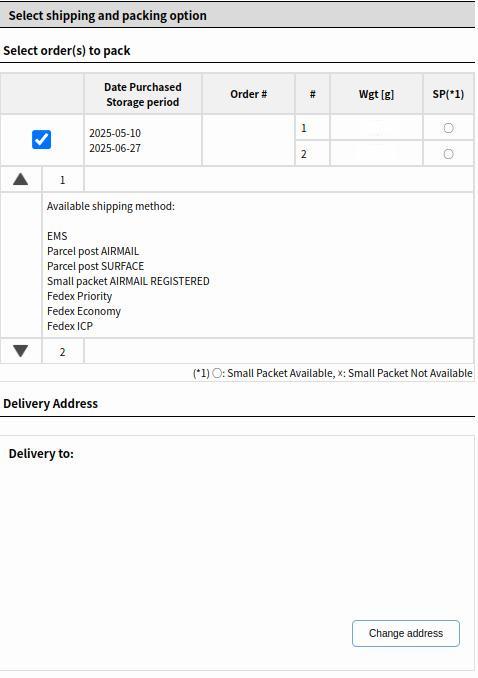   |
|||
|
|
|||
| Final payment pending |
Select/Change your preferred shipping method |
||
 |
|||
|
|
|||
| Final payment pending |
Fill Customs Declaration
|
||
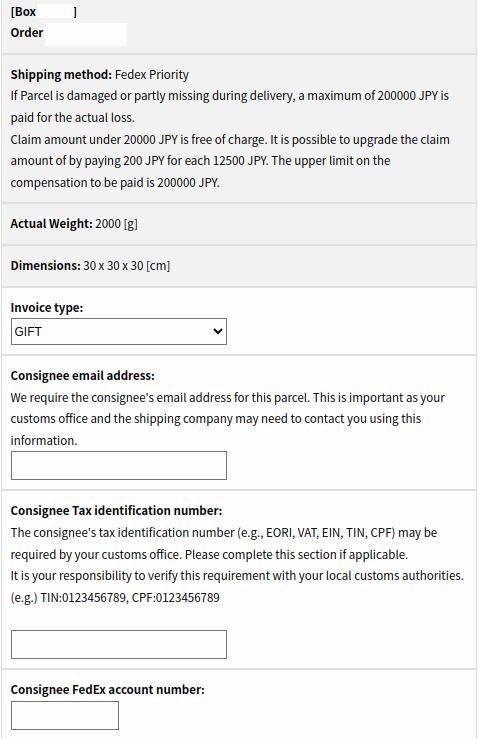 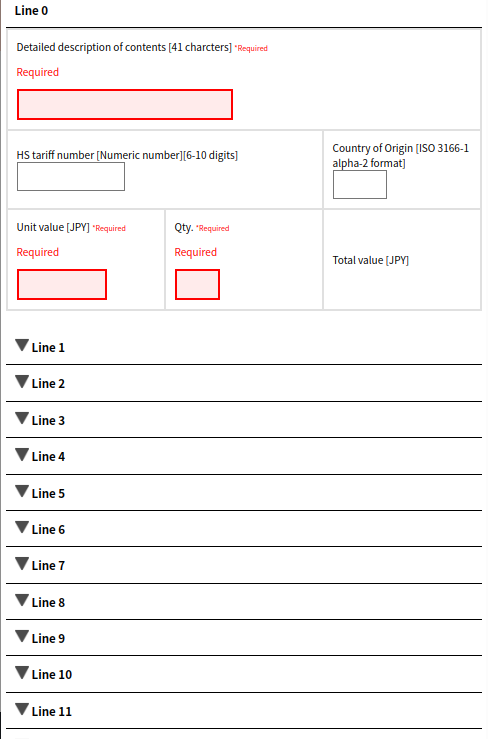 |
|||
|
|
|||
| Final payment pending | Remit Final payment |
|
Preparing Shipment |
| Ready to ship/Shipped | Receive item | Ship item | |