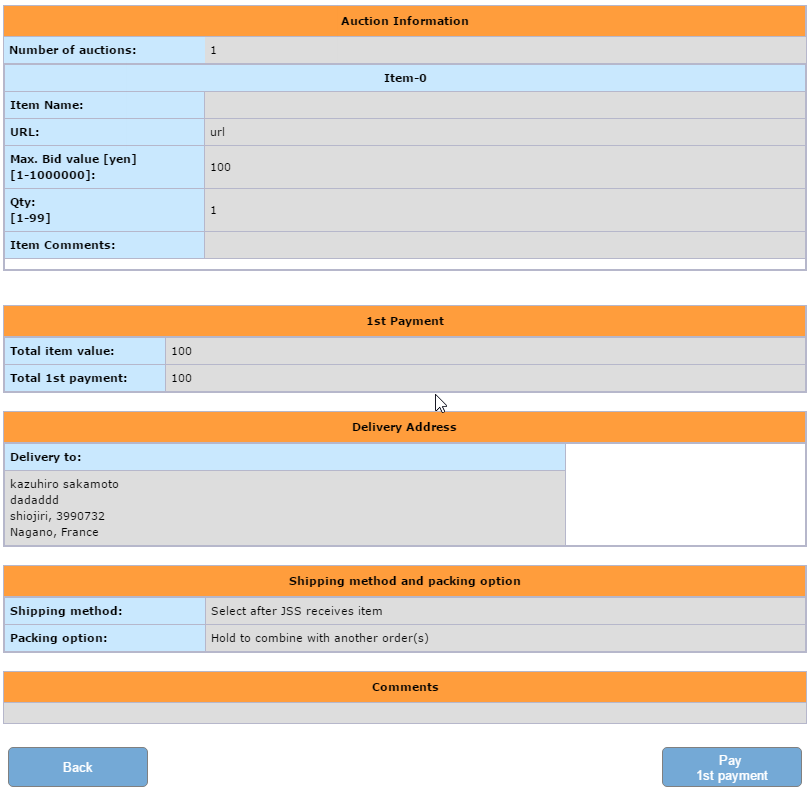Ordering Guidelines and Essential Notes
Supported Online Shops
We support all Japanese online shops within Japan with the exception of
AMIAMI, Digitamin, and Jimoty.
If you are unsure whether we support the online shop you wish to purchase from, please feel free to contact us via our contact form.
If you are unsure whether we support the online shop you wish to purchase from, please feel free to contact us via our contact form.
Your preferences/Custom Order Request
Your preferences (Color, shape, size, etc.): For products with color and size choices,
please provide your preferences in Your preferences form.
Custom Order Request: If you have any specific requests for your order, please provide them in the Custom Order Request form.
* Your preferences and Custom Order Request are excluded from BIN (Buy It Now) option.
Custom Order Request: If you have any specific requests for your order, please provide them in the Custom Order Request form.
* Your preferences and Custom Order Request are excluded from BIN (Buy It Now) option.
BIN (Buy It Now)
We can purchase your item within a few seconds to a few minutes,
24 hours a day, 365 days a year.
Please note that the purchase process may take a short time as our Buy It Now (BIN) option involves manual processing and is not fully automated.
This option is exclusively available for Mercari, Mercari Shops, PayPay Flea Market, and Fril (Rakuma).
Inquiries are not supported for this BIN option. For any inquiries, please use our Business Hours Processing (BHP) option.
To avoid purchasing prohibited items, or in cases where the seller does not support the BIN option, we do not utilize the BIN option. Such items will be considered for purchase via our BHP option.
Purchase eligibility via this BIN option is determined based on the item's category, title, and description.
Please note that even items that appear to be eligible for BIN purchase may not be.
This option will be displayed on our checkout page only when a correct URL from a supported site is provided.
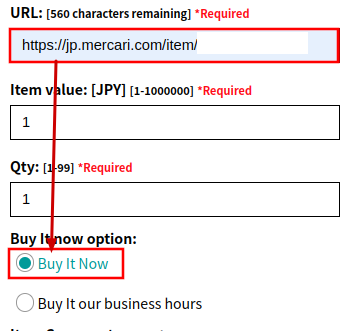
Please note that the purchase process may take a short time as our Buy It Now (BIN) option involves manual processing and is not fully automated.
This option is exclusively available for Mercari, Mercari Shops, PayPay Flea Market, and Fril (Rakuma).
Inquiries are not supported for this BIN option. For any inquiries, please use our Business Hours Processing (BHP) option.
To avoid purchasing prohibited items, or in cases where the seller does not support the BIN option, we do not utilize the BIN option. Such items will be considered for purchase via our BHP option.
Purchase eligibility via this BIN option is determined based on the item's category, title, and description.
Please note that even items that appear to be eligible for BIN purchase may not be.
This option will be displayed on our checkout page only when a correct URL from a supported site is provided.
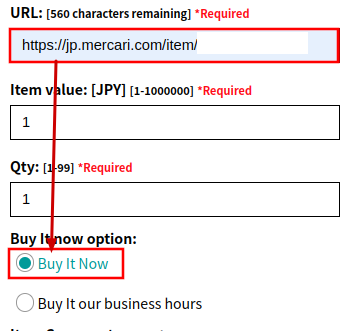
Pre-order item
We accept pre-order for items.
For your convenience and to receive your in-stock item sooner, we advise placing separate order for pre-order and non-pre-order item. We are unable to ship your order until all items are in our warehouse.
Attention: Orders for items scheduled to be released in September or later will not be accepted until October 31st. If an order is placed, it will be canceled and the Initial payment will be refunded.
For your convenience and to receive your in-stock item sooner, we advise placing separate order for pre-order and non-pre-order item. We are unable to ship your order until all items are in our warehouse.
Attention: Orders for items scheduled to be released in September or later will not be accepted until October 31st. If an order is placed, it will be canceled and the Initial payment will be refunded.
Multiple items from different shops/sellers
Our system allows you to add items from various shops/sellers to your cart.
A maximum of 20 items can be added to a single cart. For purchases exceeding 20 items, we kindly request that you split your order into multiple transactions.
You can modify the number of items within your cart using the "Number of items" pulldown menu.
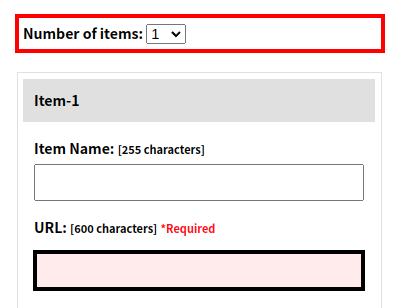
A maximum of 20 items can be added to a single cart. For purchases exceeding 20 items, we kindly request that you split your order into multiple transactions.
You can modify the number of items within your cart using the "Number of items" pulldown menu.
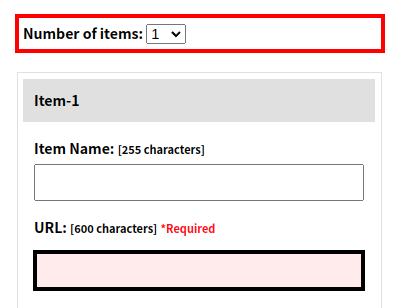
Authenticity Disclaimer
Please click here for details.
Fraud/Phishing Disclaimer
Please click here for details.
Product Disclaimer - New/Used Items
Please click here for details.
How to make order
Step 1: Prepare item information
You can directly add items to your shopping cart using our tools.
Please ensure you have the following information for each item
you wish to order, as these details are mandatory:
- Item URL: Please enter the URL that identifies the item. If the item is the type where you select options such as size and color, please enter your preferences in the Your preferences text form.
- Item price[JPY]: Please provide the tax-inclusive price if available. If the price is exclusive of tax, the tax amount will be included in the Last payment.
- Qty:
- Item Name:English or Japanese is acceptable.
Step 2: Select Online shop service
Click the "Order" -> Online Shop button
in the header section of our website to open the shopping cart of our
Online Shop service.
Step 3: Register your account or Sign In
In case that you have already signed in, this window will not appear. Proceed to next step.
For New Customers: Please register and proceed to the next step.
For Returning Customers: Please Sign In and proceed to the next step.
For New Customers: Please register and proceed to the next step.
For Returning Customers: Please Sign In and proceed to the next step.
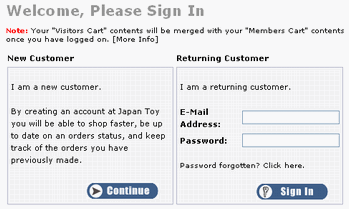
Step 4: Fill Order Details
Fill the required informations and click to "Confirm" button.
[Delivery address]
Your order will be shipped to the address provided. The delivery address cannot be changed after the order is confirmed.
[Shipping Method]
Please select your preferred shipping method. We recommend selecting Select after JSS receives item as it allows you to choose your preferred shipping method after we receive the item.
[Delivery address]
Your order will be shipped to the address provided. The delivery address cannot be changed after the order is confirmed.
[Shipping Method]
Please select your preferred shipping method. We recommend selecting Select after JSS receives item as it allows you to choose your preferred shipping method after we receive the item.
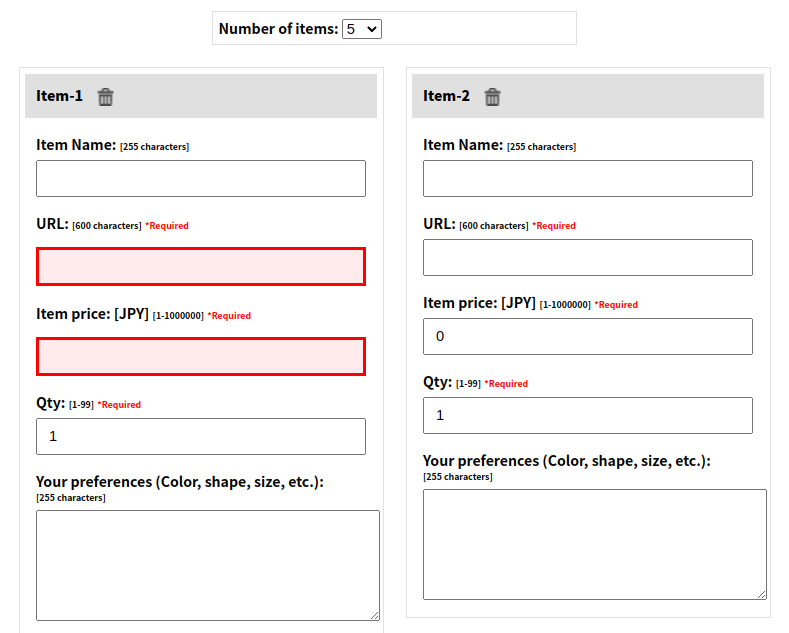
Step 5: Confirm your order
Confirm your order.
[Back button] Back to previous page and edit your order.
[Pay First payment button] After click the button, you will go to Paypal site and pay First payment by your paypal account balance or Credit card.
[Back button] Back to previous page and edit your order.
[Pay First payment button] After click the button, you will go to Paypal site and pay First payment by your paypal account balance or Credit card.
Step 6: Your order has been placed!
Congratulations!
Your order has been placed successfully.
Your order has been placed successfully.